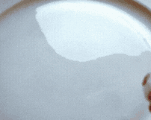Ton bloc notes
Derniers sujets
» [ SKETCHUP plugins ] Les bon plans Black Friday 2024
par simjoubert Aujourd'hui à 16:19
» [ TWINMOTION ] Unreal Engine déménage sur Fab - DataSmith & Archicad
par simjoubert Aujourd'hui à 16:04
» [ SKETCHUP généralité ] Tête de pilastre
par jerryvento Aujourd'hui à 8:52
» [ CHALLENGE 2024 ] résultats du challenge
par Allansens Aujourd'hui à 8:42
» [ ARCHICAD ] Paramétrage des coupes sur Archicad
par AK40Cess Hier à 14:12
» [ FORUM ] astuce pour insérer facilement un tableau sur le forum
par tenrev Mer 20 Nov 2024 - 9:12
» [ SKETCHUP plugins ] une barre d’outils perso
par tenrev Lun 18 Nov 2024 - 15:05
» [ SKETCHUP généralité ] Orienter 1 Face, 1 Profil Normal (Perpendiculaire) à 1 Arête, 1 Trajectoire
par jerryvento Lun 18 Nov 2024 - 14:47
» [ SKETCHUP généralité ] Modéliser facilement 1 spirale en moins de 40 secondes
par jerryvento Lun 18 Nov 2024 - 14:47
» [ SKETCHUP généralité ] Modélise 1 Forme Hélicoïdale, en forme de spirale : main courante, rampe d'accès voitures...
par jerryvento Lun 18 Nov 2024 - 14:46
» [ SKETCHUP tutos ] Orienter 1 Face, 1 Profil Normal (Perpendiculaire) à 1 Arête, 1 Trajectoire
par jerryvento Lun 18 Nov 2024 - 14:45
» [ SKETCHUP tutos ] Modéliser facilement 1 spirale en moins de 40 secondes
par jerryvento Lun 18 Nov 2024 - 14:44
» [ SKETCHUP tutos ] Modélise 1 Forme Hélicoïdale, en forme de spirale : main courante, rampe d'accès voitures...
par jerryvento Lun 18 Nov 2024 - 14:43
» ColorMaker par Didier Bur[ SKETCHUP plugins ]
par JDD Dim 17 Nov 2024 - 20:56
» [ ARCHICAD ] Plus de format *atl dans Archicad
par Coulou Jeu 14 Nov 2024 - 8:26
» [ SKETCHUP tutos ] Créer des Bibliothèques et des livres aléatoires Facilement (2 Méthodes!)
par tenrev Mar 12 Nov 2024 - 11:31
» [ CHALLENGE 2024 ] les images finales du challenge
par tenrev Lun 11 Nov 2024 - 15:35
» [ SKETCHUP composants dynamiques ] Formule IF
par Samuel MATHIEU Jeu 7 Nov 2024 - 21:12
» [ Challenge 2024] cHallenge archjtexture exterieur ou paysagiste-vick-sketchup-enscape
par vick Jeu 7 Nov 2024 - 10:23
» [ SKETCHUP vray ]
par tenrev Mar 5 Nov 2024 - 21:19
» [ CHALLENGE 2024 ] Challenge architecture extérieure ou paysagiste- Gaspard Hauser - Sketchup - D5 render
par tenrev Mar 5 Nov 2024 - 10:22
» [ CHALLENGE 2024 ] Challenge architecture extérieure ou paysagiste - JDD - SketchUp - Enscape
par tenrev Mar 5 Nov 2024 - 10:10
» [ ARCHICAD ] Murs paramétriques
par Coulou Lun 28 Oct 2024 - 10:28
» [ SKETCHUP généralité ] Aide pour SKP 2017
par PEGASE Sam 26 Oct 2024 - 18:36
» [ ARCHICAD ] Ajouter du lambris sur un mur
par Coulou Jeu 24 Oct 2024 - 10:43
» [ SKETCHUP généralité ] 1 Citrouille à imprimer pour Halloween
par jerryvento Jeu 24 Oct 2024 - 8:13
» [ SKETCHUP tutos ] 1 Citrouille à imprimer pour Halloween
par jerryvento Jeu 24 Oct 2024 - 8:11
» [ D5_RENDER] Petit exemple "hors sujet" ... D5
par Gaspard Hauser Mar 22 Oct 2024 - 19:59
» [ MATOS INFORM. ] [WINDOWS] Miniatures de prévisualisation pour les fichiers de modèle 3D au format .OBJ, .FBX, .STL, .3DS et +
par Gaspard Hauser Mar 22 Oct 2024 - 19:49
» [ SKETCHUP Layout ] Symboles Électriques sur Layout
par JDD Jeu 17 Oct 2024 - 9:44
» [ ARCHICAD ] gardes corps et profils complexe ?
par Christophe Fortineau Lun 14 Oct 2024 - 12:10
» [ CHALLENGE 2024 ] Challenge architecture extérieure ou paysagiste - allansens - cinema 4D
par Allansens Sam 12 Oct 2024 - 13:53
» [ ARTLANTIS ] Ca donne envie !
par Gaspard Hauser Jeu 10 Oct 2024 - 10:00
» [ CHALLENGE 2024 ] Challenge architecture extérieure ou paysagiste - AK40Cess - Archicad-Twinmotion
par Coulou Mar 8 Oct 2024 - 11:53
» [ TWINMOTION ] Unreal Engine déménage sur Fab - Assets de Megascan
par JDD Lun 7 Oct 2024 - 21:52
par simjoubert Aujourd'hui à 16:19
» [ TWINMOTION ] Unreal Engine déménage sur Fab - DataSmith & Archicad
par simjoubert Aujourd'hui à 16:04
» [ SKETCHUP généralité ] Tête de pilastre
par jerryvento Aujourd'hui à 8:52
» [ CHALLENGE 2024 ] résultats du challenge
par Allansens Aujourd'hui à 8:42
» [ ARCHICAD ] Paramétrage des coupes sur Archicad
par AK40Cess Hier à 14:12
» [ FORUM ] astuce pour insérer facilement un tableau sur le forum
par tenrev Mer 20 Nov 2024 - 9:12
» [ SKETCHUP plugins ] une barre d’outils perso
par tenrev Lun 18 Nov 2024 - 15:05
» [ SKETCHUP généralité ] Orienter 1 Face, 1 Profil Normal (Perpendiculaire) à 1 Arête, 1 Trajectoire
par jerryvento Lun 18 Nov 2024 - 14:47
» [ SKETCHUP généralité ] Modéliser facilement 1 spirale en moins de 40 secondes
par jerryvento Lun 18 Nov 2024 - 14:47
» [ SKETCHUP généralité ] Modélise 1 Forme Hélicoïdale, en forme de spirale : main courante, rampe d'accès voitures...
par jerryvento Lun 18 Nov 2024 - 14:46
» [ SKETCHUP tutos ] Orienter 1 Face, 1 Profil Normal (Perpendiculaire) à 1 Arête, 1 Trajectoire
par jerryvento Lun 18 Nov 2024 - 14:45
» [ SKETCHUP tutos ] Modéliser facilement 1 spirale en moins de 40 secondes
par jerryvento Lun 18 Nov 2024 - 14:44
» [ SKETCHUP tutos ] Modélise 1 Forme Hélicoïdale, en forme de spirale : main courante, rampe d'accès voitures...
par jerryvento Lun 18 Nov 2024 - 14:43
» ColorMaker par Didier Bur[ SKETCHUP plugins ]
par JDD Dim 17 Nov 2024 - 20:56
» [ ARCHICAD ] Plus de format *atl dans Archicad
par Coulou Jeu 14 Nov 2024 - 8:26
» [ SKETCHUP tutos ] Créer des Bibliothèques et des livres aléatoires Facilement (2 Méthodes!)
par tenrev Mar 12 Nov 2024 - 11:31
» [ CHALLENGE 2024 ] les images finales du challenge
par tenrev Lun 11 Nov 2024 - 15:35
» [ SKETCHUP composants dynamiques ] Formule IF
par Samuel MATHIEU Jeu 7 Nov 2024 - 21:12
» [ Challenge 2024] cHallenge archjtexture exterieur ou paysagiste-vick-sketchup-enscape
par vick Jeu 7 Nov 2024 - 10:23
» [ SKETCHUP vray ]
par tenrev Mar 5 Nov 2024 - 21:19
» [ CHALLENGE 2024 ] Challenge architecture extérieure ou paysagiste- Gaspard Hauser - Sketchup - D5 render
par tenrev Mar 5 Nov 2024 - 10:22
» [ CHALLENGE 2024 ] Challenge architecture extérieure ou paysagiste - JDD - SketchUp - Enscape
par tenrev Mar 5 Nov 2024 - 10:10
» [ ARCHICAD ] Murs paramétriques
par Coulou Lun 28 Oct 2024 - 10:28
» [ SKETCHUP généralité ] Aide pour SKP 2017
par PEGASE Sam 26 Oct 2024 - 18:36
» [ ARCHICAD ] Ajouter du lambris sur un mur
par Coulou Jeu 24 Oct 2024 - 10:43
» [ SKETCHUP généralité ] 1 Citrouille à imprimer pour Halloween
par jerryvento Jeu 24 Oct 2024 - 8:13
» [ SKETCHUP tutos ] 1 Citrouille à imprimer pour Halloween
par jerryvento Jeu 24 Oct 2024 - 8:11
» [ D5_RENDER] Petit exemple "hors sujet" ... D5
par Gaspard Hauser Mar 22 Oct 2024 - 19:59
» [ MATOS INFORM. ] [WINDOWS] Miniatures de prévisualisation pour les fichiers de modèle 3D au format .OBJ, .FBX, .STL, .3DS et +
par Gaspard Hauser Mar 22 Oct 2024 - 19:49
» [ SKETCHUP Layout ] Symboles Électriques sur Layout
par JDD Jeu 17 Oct 2024 - 9:44
» [ ARCHICAD ] gardes corps et profils complexe ?
par Christophe Fortineau Lun 14 Oct 2024 - 12:10
» [ CHALLENGE 2024 ] Challenge architecture extérieure ou paysagiste - allansens - cinema 4D
par Allansens Sam 12 Oct 2024 - 13:53
» [ ARTLANTIS ] Ca donne envie !
par Gaspard Hauser Jeu 10 Oct 2024 - 10:00
» [ CHALLENGE 2024 ] Challenge architecture extérieure ou paysagiste - AK40Cess - Archicad-Twinmotion
par Coulou Mar 8 Oct 2024 - 11:53
» [ TWINMOTION ] Unreal Engine déménage sur Fab - Assets de Megascan
par JDD Lun 7 Oct 2024 - 21:52
formulaire/diaporama
chaine sketchup.tv
Serveur Discord
format r.b
Page 1 sur 1 • Partagez
- william bilcot
 Loquace
Loquace
-
 Date d'inscription : 14/10/2009
Date d'inscription : 14/10/2009
Nombre de messages : 53
Points : 81
Age : 48
Localisation : bretagne
Emploi : charpentier
salut a tout le monde.
je cherche un programme pour lire un scrip r.b.
pour installer un plugin sketchup.
merci.
#-----------------------------------------------------------------------------
# polar_zonohedron v 1.0
# Copyright 2010, Rob Bell
# author: Rob Bell
#
# Permission to use, copy, modify, and distribute this software for
# any purpose and without fee is hereby granted, provided the above
# copyright notice appear in all copies
#
# THIS SOFTWARE IS PROVIDED "AS IS" AND WITHOUT ANY EXPRESS OR
# IMPLIED WARRANTIES, INCLUDING, WITHOUT LIMITATION, THE IMPLIED
# WARRANTIES OF MERCHANTABILITY AND FITNESS FOR A PARTICULAR PURPOSE.
#-----------------------------------------------------------------------------
require "sketchup.rb"
include Math
def polar_zonohedron #frequency, pitch = atan(sqrt(2)/2), len = 1.0 # frequency,pitch,length
mo = Sketchup.active_model
mo.start_operation $exStrings.GetString("polar_zonohedron")
prompts = [$exStrings.GetString("Frequency"), $exStrings.GetString("Pitch in radians"), $exStrings.GetString("Length")]
values = [8, "atan( sqrt(2)/2 )", 12.inch]
results = inputbox prompts, values, $exStrings.GetString("Polar Zonohedron")
return if not results # This means that the user canceld the operation
frequency = results[0]
pitch = eval( results[1] )
len = results[2]
ents = mo.active_entities
grp = ents.add_group
ents = grp.entities
pts=[]
#we begin by setting pts[0] to the origin
pts[0] = Geom::Point3d.new(0,0,0)
vector = Geom::Vector3d.new(cos(pitch),0,sin(pitch) ) #tilt pitch vector up the xz plane
vector.length = len
#Using the origin as the initial generator we iterate thru each zone of the zonohedron
#our first task is to define the four points of the base rhomb for this zone
#at the end the pts[3] becomes our new origin for the rhomb of the next zone
1.upto(frequency-1){ |i|
p_rotate = Geom::Transformation.rotation( pts[0] , Geom::Vector3d.new(0,0,1), i*2*PI/frequency )
#obtain the other three points of the rhomb face
pts[1] = pts[0].transform vector
pts[3] = pts[1].transform( p_rotate )
pts[2] = pts[3].transform( vector )
#we now have the 4 points which make this zone's base rhomb
#so we rotate around the origin frequency times making a star pattern of faces
0.upto(frequency-1){ |j|
f_rotate = Geom::Transformation.rotation( Geom::Point3d.new(0,0,0) , Geom::Vector3d.new(0,0,1), j*2*PI/frequency )
ents.add_face( pts.collect{|p| p.transform(f_rotate)} )
}
#set the origin for the rhomb of the next zone
pts[0] = pts[3]
}
mo.commit_operation
end
if( not file_loaded?("polar_zonohedron.rb") )
add_separator_to_menu("Plugins")
UI.menu("Plugins").add_item($exStrings.GetString("Polar Zonohedron")) { polar_zonohedron }
end
#-----------------------------------------------------------------------------
file_loaded("polar_zonohedron.rb")
je cherche un programme pour lire un scrip r.b.
pour installer un plugin sketchup.
merci.
#-----------------------------------------------------------------------------
# polar_zonohedron v 1.0
# Copyright 2010, Rob Bell
# author: Rob Bell
#
# Permission to use, copy, modify, and distribute this software for
# any purpose and without fee is hereby granted, provided the above
# copyright notice appear in all copies
#
# THIS SOFTWARE IS PROVIDED "AS IS" AND WITHOUT ANY EXPRESS OR
# IMPLIED WARRANTIES, INCLUDING, WITHOUT LIMITATION, THE IMPLIED
# WARRANTIES OF MERCHANTABILITY AND FITNESS FOR A PARTICULAR PURPOSE.
#-----------------------------------------------------------------------------
require "sketchup.rb"
include Math
def polar_zonohedron #frequency, pitch = atan(sqrt(2)/2), len = 1.0 # frequency,pitch,length
mo = Sketchup.active_model
mo.start_operation $exStrings.GetString("polar_zonohedron")
prompts = [$exStrings.GetString("Frequency"), $exStrings.GetString("Pitch in radians"), $exStrings.GetString("Length")]
values = [8, "atan( sqrt(2)/2 )", 12.inch]
results = inputbox prompts, values, $exStrings.GetString("Polar Zonohedron")
return if not results # This means that the user canceld the operation
frequency = results[0]
pitch = eval( results[1] )
len = results[2]
ents = mo.active_entities
grp = ents.add_group
ents = grp.entities
pts=[]
#we begin by setting pts[0] to the origin
pts[0] = Geom::Point3d.new(0,0,0)
vector = Geom::Vector3d.new(cos(pitch),0,sin(pitch) ) #tilt pitch vector up the xz plane
vector.length = len
#Using the origin as the initial generator we iterate thru each zone of the zonohedron
#our first task is to define the four points of the base rhomb for this zone
#at the end the pts[3] becomes our new origin for the rhomb of the next zone
1.upto(frequency-1){ |i|
p_rotate = Geom::Transformation.rotation( pts[0] , Geom::Vector3d.new(0,0,1), i*2*PI/frequency )
#obtain the other three points of the rhomb face
pts[1] = pts[0].transform vector
pts[3] = pts[1].transform( p_rotate )
pts[2] = pts[3].transform( vector )
#we now have the 4 points which make this zone's base rhomb
#so we rotate around the origin frequency times making a star pattern of faces
0.upto(frequency-1){ |j|
f_rotate = Geom::Transformation.rotation( Geom::Point3d.new(0,0,0) , Geom::Vector3d.new(0,0,1), j*2*PI/frequency )
ents.add_face( pts.collect{|p| p.transform(f_rotate)} )
}
#set the origin for the rhomb of the next zone
pts[0] = pts[3]
}
mo.commit_operation
end
if( not file_loaded?("polar_zonohedron.rb") )
add_separator_to_menu("Plugins")
UI.menu("Plugins").add_item($exStrings.GetString("Polar Zonohedron")) { polar_zonohedron }
end
#-----------------------------------------------------------------------------
file_loaded("polar_zonohedron.rb")
tu n'as pas besoin de programme spécifique il faut juste mettre ton fichier rb dans le répertoire plugin de sketchup et lors du démarrage de SU le plugin sera chargé en mémoire et sera utilisable 
mais j'ai peut être dit une connerie et pas bien compris ta question

mais j'ai peut être dit une connerie et pas bien compris ta question

-------------------------------------------------------------------------------------------------------------------------
je ne sais pas grand chose , mais le peu que je sache , je le partage/Salut Invité merci de consulter mon profil/PC fixe Rizen 9 3950 cg RTX3080-64 go de ram DDssd 1To/1 PC portable Lenovo 16'' w11 i7 32go-CG RTX3070 8go/1casque meta Quest 3/1 casque VR Occulus Rift /1 PC portable Dell sous Linux Ubuntu-1 pc portable HP sous chromebook/Raspberry Pi - Arduino / Modélisation :Sketchup-Rhino-Pconplanner-Rendu:Enscape-Keyshot-Unreal Engine-Twinmotion-Autres:Photoshop-Indesign-After Effect-Première pro-Intelligence artificielle -Chatgpt+-Midjourney-Suno-Elevenlabs-Canva
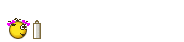
juste : .rb
pas r.b.
:icon_wink:
pas r.b.
:icon_wink:
-------------------------------------------------------------------------------------------------------------------------
" heureux les fêlés car ils laissent passer la lumière "
- william bilcot
 Loquace
Loquace
-
 Date d'inscription : 14/10/2009
Date d'inscription : 14/10/2009
Nombre de messages : 53
Points : 81
Age : 48
Localisation : bretagne
Emploi : charpentier
bonsoir.
j'ai essayé de copier et coller le plungin, mais il ne veut pas ce coller dans le fichier plugin sketchup.
c'est pour cela que je vous demandé s'il fallait transformer le rb que j'ai mis sur mon premier message en ?????

j'ai essayé de copier et coller le plungin, mais il ne veut pas ce coller dans le fichier plugin sketchup.
c'est pour cela que je vous demandé s'il fallait transformer le rb que j'ai mis sur mon premier message en ?????

Salut William,
tu le télécharges ici => http://www.box.net/shared/r6y50ex1tn
tu cliques sur "Enregister" et tu l'enregistres dans le répertoire Plugins de Sketchup (Généralement => C:\Program Files\Google\Google SketchUp 7\Plugins) et tu redémarres Sketchup
@+
Christophe
tu le télécharges ici => http://www.box.net/shared/r6y50ex1tn
tu cliques sur "Enregister" et tu l'enregistres dans le répertoire Plugins de Sketchup (Généralement => C:\Program Files\Google\Google SketchUp 7\Plugins) et tu redémarres Sketchup
@+
Christophe
Salut William, j'aime beaucoup ton avatar cela me rappelle quand je relevais des charpentes dans de veilles longères.... 

-------------------------------------------------------------------------------------------------------------------------
Dites-vous bien que dans la vie, ne pas reconnaître son talent, c'est favoriser la réussite des médiocres.

Autocad | Photoshop | Sketchup pro |
- Contenu sponsorisé
Sujets similaires
Créer un compte ou se connecter pour répondre
Vous devez être membre pour répondre.
Page 1 sur 1
Permission de ce forum:
Vous ne pouvez pas répondre aux sujets dans ce forum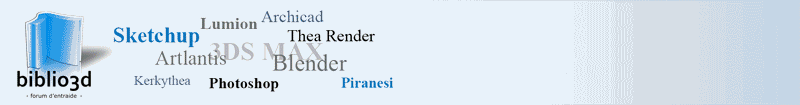
 Accueil
Accueil Règlement
Règlement