Ton bloc notes
Derniers sujets
» [ SKETCHUP généralité ] Tête de pilastre
par JDD Aujourd'hui à 16:06
» [ ARCHICAD ] Paramétrage des coupes sur Archicad
par AK40Cess Aujourd'hui à 14:12
» [ CHALLENGE 2024 ] résultats du challenge
par AK40Cess Hier à 13:27
» [ FORUM ] astuce pour insérer facilement un tableau sur le forum
par tenrev Hier à 9:12
» [ SKETCHUP plugins ] une barre d’outils perso
par tenrev Lun 18 Nov 2024 - 15:05
» [ SKETCHUP généralité ] Orienter 1 Face, 1 Profil Normal (Perpendiculaire) à 1 Arête, 1 Trajectoire
par jerryvento Lun 18 Nov 2024 - 14:47
» [ SKETCHUP généralité ] Modéliser facilement 1 spirale en moins de 40 secondes
par jerryvento Lun 18 Nov 2024 - 14:47
» [ SKETCHUP généralité ] Modélise 1 Forme Hélicoïdale, en forme de spirale : main courante, rampe d'accès voitures...
par jerryvento Lun 18 Nov 2024 - 14:46
» [ SKETCHUP tutos ] Orienter 1 Face, 1 Profil Normal (Perpendiculaire) à 1 Arête, 1 Trajectoire
par jerryvento Lun 18 Nov 2024 - 14:45
» [ SKETCHUP tutos ] Modéliser facilement 1 spirale en moins de 40 secondes
par jerryvento Lun 18 Nov 2024 - 14:44
» [ SKETCHUP tutos ] Modélise 1 Forme Hélicoïdale, en forme de spirale : main courante, rampe d'accès voitures...
par jerryvento Lun 18 Nov 2024 - 14:43
» ColorMaker par Didier Bur[ SKETCHUP plugins ]
par JDD Dim 17 Nov 2024 - 20:56
» [ ARCHICAD ] Plus de format *atl dans Archicad
par Coulou Jeu 14 Nov 2024 - 8:26
» [ SKETCHUP tutos ] Créer des Bibliothèques et des livres aléatoires Facilement (2 Méthodes!)
par tenrev Mar 12 Nov 2024 - 11:31
» [ CHALLENGE 2024 ] les images finales du challenge
par tenrev Lun 11 Nov 2024 - 15:35
» [ SKETCHUP composants dynamiques ] Formule IF
par Samuel MATHIEU Jeu 7 Nov 2024 - 21:12
» [ Challenge 2024] cHallenge archjtexture exterieur ou paysagiste-vick-sketchup-enscape
par vick Jeu 7 Nov 2024 - 10:23
» [ SKETCHUP vray ]
par tenrev Mar 5 Nov 2024 - 21:19
» [ CHALLENGE 2024 ] Challenge architecture extérieure ou paysagiste- Gaspard Hauser - Sketchup - D5 render
par tenrev Mar 5 Nov 2024 - 10:22
» [ CHALLENGE 2024 ] Challenge architecture extérieure ou paysagiste - JDD - SketchUp - Enscape
par tenrev Mar 5 Nov 2024 - 10:10
» [ ARCHICAD ] Murs paramétriques
par Coulou Lun 28 Oct 2024 - 10:28
» [ SKETCHUP généralité ] Aide pour SKP 2017
par PEGASE Sam 26 Oct 2024 - 18:36
» [ ARCHICAD ] Ajouter du lambris sur un mur
par Coulou Jeu 24 Oct 2024 - 10:43
» [ SKETCHUP généralité ] 1 Citrouille à imprimer pour Halloween
par jerryvento Jeu 24 Oct 2024 - 8:13
» [ SKETCHUP tutos ] 1 Citrouille à imprimer pour Halloween
par jerryvento Jeu 24 Oct 2024 - 8:11
» [ D5_RENDER] Petit exemple "hors sujet" ... D5
par Gaspard Hauser Mar 22 Oct 2024 - 19:59
» [ MATOS INFORM. ] [WINDOWS] Miniatures de prévisualisation pour les fichiers de modèle 3D au format .OBJ, .FBX, .STL, .3DS et +
par Gaspard Hauser Mar 22 Oct 2024 - 19:49
» [ SKETCHUP Layout ] Symboles Électriques sur Layout
par JDD Jeu 17 Oct 2024 - 9:44
» [ ARCHICAD ] gardes corps et profils complexe ?
par Christophe Fortineau Lun 14 Oct 2024 - 12:10
» [ CHALLENGE 2024 ] Challenge architecture extérieure ou paysagiste - allansens - cinema 4D
par Allansens Sam 12 Oct 2024 - 13:53
» [ ARTLANTIS ] Ca donne envie !
par Gaspard Hauser Jeu 10 Oct 2024 - 10:00
» [ TWINMOTION ] Unreal Engine déménage sur Fab - DataSmith & Archicad
par Coulou Jeu 10 Oct 2024 - 9:03
» [ CHALLENGE 2024 ] Challenge architecture extérieure ou paysagiste - AK40Cess - Archicad-Twinmotion
par Coulou Mar 8 Oct 2024 - 11:53
» [ TWINMOTION ] Unreal Engine déménage sur Fab - Assets de Megascan
par JDD Lun 7 Oct 2024 - 21:52
» [ CHALLENGE ARCHITECTURE EXTERIEURE OU PAYSAGISTE ] Démarrage du challenge 2024 - les régles
par tenrev Jeu 3 Oct 2024 - 14:58
par JDD Aujourd'hui à 16:06
» [ ARCHICAD ] Paramétrage des coupes sur Archicad
par AK40Cess Aujourd'hui à 14:12
» [ CHALLENGE 2024 ] résultats du challenge
par AK40Cess Hier à 13:27
» [ FORUM ] astuce pour insérer facilement un tableau sur le forum
par tenrev Hier à 9:12
» [ SKETCHUP plugins ] une barre d’outils perso
par tenrev Lun 18 Nov 2024 - 15:05
» [ SKETCHUP généralité ] Orienter 1 Face, 1 Profil Normal (Perpendiculaire) à 1 Arête, 1 Trajectoire
par jerryvento Lun 18 Nov 2024 - 14:47
» [ SKETCHUP généralité ] Modéliser facilement 1 spirale en moins de 40 secondes
par jerryvento Lun 18 Nov 2024 - 14:47
» [ SKETCHUP généralité ] Modélise 1 Forme Hélicoïdale, en forme de spirale : main courante, rampe d'accès voitures...
par jerryvento Lun 18 Nov 2024 - 14:46
» [ SKETCHUP tutos ] Orienter 1 Face, 1 Profil Normal (Perpendiculaire) à 1 Arête, 1 Trajectoire
par jerryvento Lun 18 Nov 2024 - 14:45
» [ SKETCHUP tutos ] Modéliser facilement 1 spirale en moins de 40 secondes
par jerryvento Lun 18 Nov 2024 - 14:44
» [ SKETCHUP tutos ] Modélise 1 Forme Hélicoïdale, en forme de spirale : main courante, rampe d'accès voitures...
par jerryvento Lun 18 Nov 2024 - 14:43
» ColorMaker par Didier Bur[ SKETCHUP plugins ]
par JDD Dim 17 Nov 2024 - 20:56
» [ ARCHICAD ] Plus de format *atl dans Archicad
par Coulou Jeu 14 Nov 2024 - 8:26
» [ SKETCHUP tutos ] Créer des Bibliothèques et des livres aléatoires Facilement (2 Méthodes!)
par tenrev Mar 12 Nov 2024 - 11:31
» [ CHALLENGE 2024 ] les images finales du challenge
par tenrev Lun 11 Nov 2024 - 15:35
» [ SKETCHUP composants dynamiques ] Formule IF
par Samuel MATHIEU Jeu 7 Nov 2024 - 21:12
» [ Challenge 2024] cHallenge archjtexture exterieur ou paysagiste-vick-sketchup-enscape
par vick Jeu 7 Nov 2024 - 10:23
» [ SKETCHUP vray ]
par tenrev Mar 5 Nov 2024 - 21:19
» [ CHALLENGE 2024 ] Challenge architecture extérieure ou paysagiste- Gaspard Hauser - Sketchup - D5 render
par tenrev Mar 5 Nov 2024 - 10:22
» [ CHALLENGE 2024 ] Challenge architecture extérieure ou paysagiste - JDD - SketchUp - Enscape
par tenrev Mar 5 Nov 2024 - 10:10
» [ ARCHICAD ] Murs paramétriques
par Coulou Lun 28 Oct 2024 - 10:28
» [ SKETCHUP généralité ] Aide pour SKP 2017
par PEGASE Sam 26 Oct 2024 - 18:36
» [ ARCHICAD ] Ajouter du lambris sur un mur
par Coulou Jeu 24 Oct 2024 - 10:43
» [ SKETCHUP généralité ] 1 Citrouille à imprimer pour Halloween
par jerryvento Jeu 24 Oct 2024 - 8:13
» [ SKETCHUP tutos ] 1 Citrouille à imprimer pour Halloween
par jerryvento Jeu 24 Oct 2024 - 8:11
» [ D5_RENDER] Petit exemple "hors sujet" ... D5
par Gaspard Hauser Mar 22 Oct 2024 - 19:59
» [ MATOS INFORM. ] [WINDOWS] Miniatures de prévisualisation pour les fichiers de modèle 3D au format .OBJ, .FBX, .STL, .3DS et +
par Gaspard Hauser Mar 22 Oct 2024 - 19:49
» [ SKETCHUP Layout ] Symboles Électriques sur Layout
par JDD Jeu 17 Oct 2024 - 9:44
» [ ARCHICAD ] gardes corps et profils complexe ?
par Christophe Fortineau Lun 14 Oct 2024 - 12:10
» [ CHALLENGE 2024 ] Challenge architecture extérieure ou paysagiste - allansens - cinema 4D
par Allansens Sam 12 Oct 2024 - 13:53
» [ ARTLANTIS ] Ca donne envie !
par Gaspard Hauser Jeu 10 Oct 2024 - 10:00
» [ TWINMOTION ] Unreal Engine déménage sur Fab - DataSmith & Archicad
par Coulou Jeu 10 Oct 2024 - 9:03
» [ CHALLENGE 2024 ] Challenge architecture extérieure ou paysagiste - AK40Cess - Archicad-Twinmotion
par Coulou Mar 8 Oct 2024 - 11:53
» [ TWINMOTION ] Unreal Engine déménage sur Fab - Assets de Megascan
par JDD Lun 7 Oct 2024 - 21:52
» [ CHALLENGE ARCHITECTURE EXTERIEURE OU PAYSAGISTE ] Démarrage du challenge 2024 - les régles
par tenrev Jeu 3 Oct 2024 - 14:58
formulaire/diaporama
chaine sketchup.tv
Serveur Discord
[TUTO] ArchiCad 19 for beginners
Page 1 sur 1 • Partagez
- Farkas
 Administrateurs
Administrateurs
-
 Humeur : C'est bon le sirop d'érable
Humeur : C'est bon le sirop d'érable
Date d'inscription : 29/11/2012
Nombre de messages : 4422
Points : 8672
Age : 38
Localisation : Canada
Emploi : Architecte
Salut à tous !
Ca fait un moment que je réfléchissais à la réalisation d'une série de tutos permettant à un débutant total de bien prendre en main ArchiCad 19, étape par étape, avec la possibilité de l'imprimer et l'appliquer en parallèle.
A défaut d'avoir suffisamment de temps pour donner des cours dans mon agence, je vais mettre à la disposition de mes collègues un tuto qui leur permettra de se lancer sans trop se prendre la tête, à leur rythme.
J'en profite pour partager ces tutos avec vous, bien qu'ils soient rédigés en engliche car la majorité de mes collègues ne parlent pas le français. Ce tuto sera donc ciblé sur l'interface et le fichier modèle de notre agence. Ne vous étonnez donc pas si vous constatez certaines différences de votre côté de temps à autre.
Bonne lecture
ArchiCad 19 for beginners
You can do it ...
Please select the chapter you wanna read now ...

Ca fait un moment que je réfléchissais à la réalisation d'une série de tutos permettant à un débutant total de bien prendre en main ArchiCad 19, étape par étape, avec la possibilité de l'imprimer et l'appliquer en parallèle.
A défaut d'avoir suffisamment de temps pour donner des cours dans mon agence, je vais mettre à la disposition de mes collègues un tuto qui leur permettra de se lancer sans trop se prendre la tête, à leur rythme.
J'en profite pour partager ces tutos avec vous, bien qu'ils soient rédigés en engliche car la majorité de mes collègues ne parlent pas le français. Ce tuto sera donc ciblé sur l'interface et le fichier modèle de notre agence. Ne vous étonnez donc pas si vous constatez certaines différences de votre côté de temps à autre.
Bonne lecture
ArchiCad 19 for beginners
You can do it ...
Please select the chapter you wanna read now ...
- I. Basical interface presentation:
1. Global interface
1.1 The whole interface of ArchiCad's is an assembly of toolbars and palettes. You are free to add or remove any function of your working environment according to your working habits.
Here is a global presentation of our working environment.![[TUTO] ArchiCad 19 for beginners I-1-1Interface.md](https://2img.net/h/www.imageupload.co.uk/images/2016/06/10/I-1-1Interface.md.png)
Each of them will be explained in the following sections of this tutorial.
2. The upper menu
2.1 If any function you wanna use is not available in your interface, no worries, just use the upper menu of ArchiCad. From there, you may access all the functions of the software.![[TUTO] ArchiCad 19 for beginners I-2Menu.md](https://2img.net/h/www.imageupload.co.uk/images/2016/06/10/I-2Menu.md.png)
2.2 On Mac OS X, you can also use the search field in "help" menu to find any function in the menus of ArchiCad.![[TUTO] ArchiCad 19 for beginners I-3Searchmenu.md](https://2img.net/h/www.imageupload.co.uk/images/2016/06/10/I-3Searchmenu.md.png)
3. Cursor appearence
3.1 In ArchiCad, the appearence of the cursor is very important. While drawing, always keep an eye on it to understand what you are doing.![[TUTO] ArchiCad 19 for beginners I-3Cursors](https://www.imageupload.co.uk/images/2016/06/11/I-3Cursors.png)
Each of them has its own signification. Don't panic, I'll explain most of them in this tutorial
4. Modification keys
4.1 On your keyboard, the modifications keys (Shift, Ctrl/Cmd, Alt, Tab) have also very important roles. They will help you to gain a lot of time during work. Note that their use may be different on Windows or Mac. Therefore, when there's a difference, I'll note both of them with a slash in between. First Windows, then Mac.
For example if I write [Ctlr/Cmd], it means :
- if you are on Windows, press Ctrl
- if you are on Mac, press Cmd
- II. 2D drawing - basics:
1. 2D tools introduction
1.1 On the first view, there's not much 2D Tools in ArchiCad, but they'll allow you to do whatever you want, when you know how to use them properly.![[TUTO] ArchiCad 19 for beginners II-12Dtools.md](https://www.imageupload.co.uk/images/2016/06/11/II-12Dtools.md.png)
1.2 When you activated a tool and don't know how to use it, have a look on the information and status bar, which will indicate you what to do, step by step.![[TUTO] ArchiCad 19 for beginners II-1-2Informationandstatusbar.md](https://www.imageupload.co.uk/images/2016/06/11/II-1-2Informationandstatusbar.md.png)
2. Line![[TUTO] ArchiCad 19 for beginners II-2Line](https://www.imageupload.co.uk/images/2016/06/11/II-2Line.png)
2.1 The line tool is the most basic tool. After activating it, check the the tool quick options.![[TUTO] ArchiCad 19 for beginners II-2-1Line.md](https://www.imageupload.co.uk/images/2016/06/11/II-2-1Line.md.png)
These buttons are the drawing modes.![[TUTO] ArchiCad 19 for beginners II-2-1drawingmodes](https://www.imageupload.co.uk/images/2016/06/11/II-2-1drawingmodes.png)
Although you have several options, it is better to keep using only the first drawing mode of the line tool.
2.2 While drawing, you should see an inspector allowing you to input numeric values.![[TUTO] ArchiCad 19 for beginners II-2-2Manualinput](https://www.imageupload.co.uk/images/2016/06/11/II-2-2Manualinput.gif)
You can use [tab] key to switch field or input several values at the same time.
In this example, I'm drawing a line measuring 1000 mm with an angle of 20°.![[TUTO] ArchiCad 19 for beginners II-2-2Manualinput2](https://www.imageupload.co.uk/images/2016/06/11/II-2-2Manualinput2.gif)
Pushing [tab] several times allows you to access additionnal input fields, like X Y coordonates.![[TUTO] ArchiCad 19 for beginners II-2-2Manualinput3b5226](https://www.imageupload.co.uk/images/2016/06/11/II-2-2Manualinput3b5226.gif)
2.3 When you select your line, you will see two black spots on its extremities : the nodes.![[TUTO] ArchiCad 19 for beginners 2-5Selectedline](https://www.imageupload.co.uk/images/2016/06/20/2-5Selectedline.png)
To edit the line, you can click on its edge or extremity. According to which part you click, a contextual editing palette will pop up.
If you click on the extremity :![[TUTO] ArchiCad 19 for beginners 2-5Clickonextremity](https://www.imageupload.co.uk/images/2016/06/20/2-5Clickonextremity.png)
![[TUTO] ArchiCad 19 for beginners 2-5Drag](https://www.imageupload.co.uk/images/2016/06/20/2-5Drag.png) Drag
Drag
Allows you to move the whole selected element to another position.![[TUTO] ArchiCad 19 for beginners 2-3Drag](https://www.imageupload.co.uk/images/2016/06/20/2-3Drag.gif)
![[TUTO] ArchiCad 19 for beginners 2-3Rotate](https://www.imageupload.co.uk/images/2016/06/20/2-3Rotate.png) Rotate
Rotate
Allows you to rotate your element following one direction. Click to define the center of rotation, then click to define an original direction, then click again to define the final orientation.![[TUTO] ArchiCad 19 for beginners 2-3Rotate](https://www.imageupload.co.uk/images/2016/06/20/2-3Rotate.gif)
![[TUTO] ArchiCad 19 for beginners 2-5Mirror](https://www.imageupload.co.uk/images/2016/06/20/2-5Mirror.png) Mirror
Mirror
Makes a mirror of your element following a symetry axe.![[TUTO] ArchiCad 19 for beginners 2-3Mirror](https://www.imageupload.co.uk/images/2016/06/20/2-3Mirror.gif)
![[TUTO] ArchiCad 19 for beginners 2-5duplicate](https://www.imageupload.co.uk/images/2016/06/20/2-5duplicate.png) Duplicate
Duplicate
Generates a network of copy of your elements. When chosing this option, a new windows will allow you to choose different options. Try them all
![[TUTO] ArchiCad 19 for beginners 2-3duplicate1](https://www.imageupload.co.uk/images/2016/06/20/2-3duplicate1.gif)
![[TUTO] ArchiCad 19 for beginners 2-3duplicate2](https://www.imageupload.co.uk/images/2016/06/20/2-3duplicate2.gif)
![[TUTO] ArchiCad 19 for beginners 2-3duplicate3](https://www.imageupload.co.uk/images/2016/06/20/2-3duplicate3.gif)
![[TUTO] ArchiCad 19 for beginners 2-5stretch](https://www.imageupload.co.uk/images/2016/06/20/2-5stretch.png) Stretch
Stretch
Allows you to displace an existing node to another position.![[TUTO] ArchiCad 19 for beginners 2-3stretch](https://www.imageupload.co.uk/images/2016/06/20/2-3stretch.gif)
If you click on the edge :![[TUTO] ArchiCad 19 for beginners 2-5Clickonedge](https://www.imageupload.co.uk/images/2016/06/20/2-5Clickonedge.png)
![[TUTO] ArchiCad 19 for beginners 2-5newnode](https://www.imageupload.co.uk/images/2016/06/20/2-5newnode.png) New node
New node
Adds a new node, dividing your line into two different lines.![[TUTO] ArchiCad 19 for beginners 2-3newnode](https://www.imageupload.co.uk/images/2016/06/20/2-3newnode.gif)
![[TUTO] ArchiCad 19 for beginners 2-5curveedge](https://www.imageupload.co.uk/images/2016/06/20/2-5curveedge.png) Curve edge
Curve edge
Allows you to transform your line into an arc, from a third point.![[TUTO] ArchiCad 19 for beginners 2-3curveedge](https://www.imageupload.co.uk/images/2016/06/20/2-3curveedge.gif)
![[TUTO] ArchiCad 19 for beginners 2-5tangent](https://www.imageupload.co.uk/images/2016/06/20/2-5tangent.png) Curve edge from tangent
Curve edge from tangent
Allows you to transform your line into an arc, following a tangent.![[TUTO] ArchiCad 19 for beginners 2-3tangent](https://www.imageupload.co.uk/images/2016/06/20/2-3tangent.gif)
3. Arc/circle![[TUTO] ArchiCad 19 for beginners II-3-3Arc](https://www.imageupload.co.uk/images/2016/06/11/II-3-3Arc.png)
3.1 The arc/circle too allows you to draw arcs, circles and ellipses.![[TUTO] ArchiCad 19 for beginners II-3-1Arc.md](https://www.imageupload.co.uk/images/2016/06/11/II-3-1Arc.md.png)
3.2 Let's draw an arc. First, click on the center of your arc, then imput its radius and click to define where you want to finish the arc.![[TUTO] ArchiCad 19 for beginners II-3-2drawarc](https://www.imageupload.co.uk/images/2016/06/11/II-3-2drawarc.gif)
3.3 You can draw a complete circle by clicking twice on the first node.![[TUTO] ArchiCad 19 for beginners II-3-3drawcircle](https://www.imageupload.co.uk/images/2016/06/11/II-3-3drawcircle.gif)
3.4 You can also access additional drawing modes by long-clicking the basic drawing modes. These additionnal modes allow you to draw the same arc/circle, by different input methods.![[TUTO] ArchiCad 19 for beginners II-3-4changedrawingmode2](https://www.imageupload.co.uk/images/2016/06/11/II-3-4changedrawingmode2.gif)
![[TUTO] ArchiCad 19 for beginners II-3-4changedrawingmode3](https://www.imageupload.co.uk/images/2016/06/11/II-3-4changedrawingmode3.gif)
3.5 The second drawing mode allows you to draw ellipses.![[TUTO] ArchiCad 19 for beginners II-3-5Ellipse1](https://www.imageupload.co.uk/images/2016/06/11/II-3-5Ellipse1.gif)
3.6 By the way, additionnal drawing modes are also available.![[TUTO] ArchiCad 19 for beginners II-3-5Ellipse2](https://www.imageupload.co.uk/images/2016/06/11/II-3-5Ellipse2.gif)
![[TUTO] ArchiCad 19 for beginners II-3-5Ellipse3](https://www.imageupload.co.uk/images/2016/06/11/II-3-5Ellipse3.gif)
3.7 Let's edit an arc. Here are the new editing options.
If you click on its extremity :![[TUTO] ArchiCad 19 for beginners 3-6Angularstretch](https://www.imageupload.co.uk/images/2016/06/20/3-6Angularstretch.png) Angular stretch
Angular stretch
Allows you to stretch your arc without changing its center and radius.![[TUTO] ArchiCad 19 for beginners 3-6Angularstretch](https://www.imageupload.co.uk/images/2016/06/20/3-6Angularstretch.gif)
If you click on an edge :![[TUTO] ArchiCad 19 for beginners 3-6radialstretch](https://www.imageupload.co.uk/images/2016/06/20/3-6radialstretch.png) Radial stretch
Radial stretch
Allows you to stretch your arc without changing its center and amplitude.![[TUTO] ArchiCad 19 for beginners 3-6radialstretch](https://www.imageupload.co.uk/images/2016/06/20/3-6radialstretch.gif)
![[TUTO] ArchiCad 19 for beginners 3-7stretch](https://www.imageupload.co.uk/images/2016/06/20/3-7stretch.png) Stretch
Stretch
If you select stretch, it will convert your arc into a straight line.![[TUTO] ArchiCad 19 for beginners 3-7stretch](https://www.imageupload.co.uk/images/2016/06/20/3-7stretch.gif)
3.8 Let's edit a circle. Here are the new editing options.
If you click on its extremity :![[TUTO] ArchiCad 19 for beginners 3-8Angularstretch](https://www.imageupload.co.uk/images/2016/06/20/3-8Angularstretch.png) Angular stretch
Angular stretch
Same principle as for the arc. Allows you to open your circle and transform it into an arc.![[TUTO] ArchiCad 19 for beginners 3-8Angularstretch](https://www.imageupload.co.uk/images/2016/06/20/3-8Angularstretch.gif)
![[TUTO] ArchiCad 19 for beginners 3-8stretchellipse](https://www.imageupload.co.uk/images/2016/06/20/3-8stretchellipse.png) Stretch ellipse
Stretch ellipse
Allows you to change your circle into an ellipse.![[TUTO] ArchiCad 19 for beginners 3-8stretchellipse](https://www.imageupload.co.uk/images/2016/06/20/3-8stretchellipse.gif)
3.9 Let's edit an ellipse. Here are the new editing options.
If you click on its extremity :![[TUTO] ArchiCad 19 for beginners 3-9stretchellipse](https://www.imageupload.co.uk/images/2016/06/20/3-9stretchellipse.png) Stretch ellipse
Stretch ellipse
Allows you to edit the selected radius of your ellipse.![[TUTO] ArchiCad 19 for beginners 3-9stretchellipse](https://www.imageupload.co.uk/images/2016/06/20/3-9stretchellipse.gif)
![[TUTO] ArchiCad 19 for beginners 3-9convertellipseintocircle](https://www.imageupload.co.uk/images/2016/06/20/3-9convertellipseintocircle.png) Back to circle
Back to circle
Converts your ellipse into circle.![[TUTO] ArchiCad 19 for beginners 3-9convertellipseintocircle](https://www.imageupload.co.uk/images/2016/06/20/3-9convertellipseintocircle.gif)
4. Polyline![[TUTO] ArchiCad 19 for beginners Capturedecran2016-06-11a12.26.54](https://www.imageupload.co.uk/images/2016/06/11/Capturedecran2016-06-11a12.26.54.png)
4.1 The Polyline is a combination of lines and arcs.![[TUTO] ArchiCad 19 for beginners II-3-1Polyline.md](https://www.imageupload.co.uk/images/2016/06/11/II-3-1Polyline.md.png)
4.2. First, let's use the polygon drawing mode.![[TUTO] ArchiCad 19 for beginners Capturedecran2016-06-11a12.55.02](https://www.imageupload.co.uk/images/2016/06/11/Capturedecran2016-06-11a12.55.02.png)
Click somewhere on your working space to define the first node, then Click other points to define the next nodes of your polyline. To finalize your polyline, close it by clicking the original node, or click twice on the last node.![[TUTO] ArchiCad 19 for beginners II-4-2Drawpolyline](https://www.imageupload.co.uk/images/2016/06/11/II-4-2Drawpolyline.gif)
If you made a mistake, no need to redo everything, just push the [backspace] key to cancel the last step.![[TUTO] ArchiCad 19 for beginners II-4-2Correctpolyline](https://www.imageupload.co.uk/images/2016/06/11/II-4-2Correctpolyline.gif)
You can also use the floating palette to draw arcs.![[TUTO] ArchiCad 19 for beginners II-3-2curves](https://www.imageupload.co.uk/images/2016/06/11/II-3-2curves.gif)
4.3 The two other main drawing modes allow you to draw rectangles easily.![[TUTO] ArchiCad 19 for beginners II-4-3rectangles](https://www.imageupload.co.uk/images/2016/06/11/II-4-3rectangles.gif)
4.4 Now, let's edit a polyline. Here are the new possibilities.
If you click on its extremity :![[TUTO] ArchiCad 19 for beginners 4-4Movenode](https://www.imageupload.co.uk/images/2016/07/02/4-4Movenode.png) Move node
Move node
Allows you to move a node to an other place.![[TUTO] ArchiCad 19 for beginners 4-4Movenode](https://www.imageupload.co.uk/images/2016/07/02/4-4Movenode.gif)
![[TUTO] ArchiCad 19 for beginners 4-4Fillet-chamfer](https://www.imageupload.co.uk/images/2016/07/02/4-4Fillet-chamfer.png) Fillet / chamfer
Fillet / chamfer
Allows you to smooth the clicked edge of your polyline with a specific radius.![[TUTO] ArchiCad 19 for beginners 4-4Fillet-chamfer1](https://www.imageupload.co.uk/images/2016/07/02/4-4Fillet-chamfer1.gif)
You can also apply it to all the edges of your polyline.![[TUTO] ArchiCad 19 for beginners 4-4Fillet-chamfer2](https://www.imageupload.co.uk/images/2016/07/02/4-4Fillet-chamfer2.gif)
Can be rounded, or just straight.![[TUTO] ArchiCad 19 for beginners 4-4Fillet-chamfer3](https://www.imageupload.co.uk/images/2016/07/02/4-4Fillet-chamfer3.gif)
![[TUTO] ArchiCad 19 for beginners 4-4Offsetalledges](https://www.imageupload.co.uk/images/2016/07/02/4-4Offsetalledges.png) Offset all edges
Offset all edges
Makes your polyline larger or smaller following a regular distance.![[TUTO] ArchiCad 19 for beginners 4-4Offsetalledges](https://www.imageupload.co.uk/images/2016/07/02/4-4Offsetalledges.gif)
If you click on its edge :![[TUTO] ArchiCad 19 for beginners 4-4offsetedge](https://www.imageupload.co.uk/images/2016/07/02/4-4offsetedge.png) Offset edge
Offset edge
Allows you to shift an edge to an other position. The neighbor edges will follow.![[TUTO] ArchiCad 19 for beginners 4-4offsetedge](https://www.imageupload.co.uk/images/2016/07/02/4-4offsetedge.gif)
![[TUTO] ArchiCad 19 for beginners 4-4extedneightbouredges](https://www.imageupload.co.uk/images/2016/07/02/4-4extedneightbouredges.png) Exted neighbor edges
Exted neighbor edges
Deletes the clicked edge and extend the two neighbor edges until they intersect. This option will be available only when the two neighbor edges can intersect.![[TUTO] ArchiCad 19 for beginners 4-4extedneightbouredges](https://www.imageupload.co.uk/images/2016/07/02/4-4extedneightbouredges.gif)
- III. 2D navigation:
- Under construction.
- IV. 3D modeling - basics:
- Under construction.
- V. 3D navigation:
- Under construction.
- VI. Plans, sections & elevations:
- Under construction.
- VII. Reference trace:
- Under construction.
- VIII. Layers configuration:
- Under construction.
- IX. Project map and views:
- Under construction.
- X. Layout and publishing:
- Under construction.
- XI. Attributes:
- Under construction.
- XII. Images and Xref drawings:
- Under construction.
- XIII. 2D drawing - advanced:
1. Creating new points on curves
1.1 You already noticed that you cannot add directly new points on existing curves without restoring them first into straight lines, before defining the curve again after the split.
In case you have a narrow surface, it might also divide them into three parts, which might be quite boring...![[TUTO] ArchiCad 19 for beginners Problem](https://2img.net/h/www.imageupload.co.uk/images/2016/07/15/problem.gif)
Here is a tip which allows you to add new points to a curved edge without cancelling the curvature.
Use the "add to polygon" editing option and draw a polygon inside your surface, and touch the edges when you wan to create a new point.![[TUTO] ArchiCad 19 for beginners Final](https://2img.net/h/www.imageupload.co.uk/images/2016/07/15/final.gif)
For a polyline, use the "split" tool to divide it where you want to create a point, then use the "unify" tool to recover one polyline.![[TUTO] ArchiCad 19 for beginners Astuce](https://2img.net/h/www.imageupload.co.uk/images/2016/07/15/astuce.gif)
- XIV. 3D modeling - advanced:
- Under construction.
- XV. Solid elements operations:
- Under construction.
- XVI. Rendering:
- Under construction.
- XVII. Cameras and 3D documents:
- Under construction.
- XVIII. Favorites:
- Under construction.
- XIX. Attributes manager:
- Under construction.
- XX. Renovation tool:
- Under construction.
- XXI. External modules:
- Under construction.
- XXII. Calculation:
- Under construction.
- XXIII. Teamwork - local network:
- Under construction.
- XXIV. Teamwork - remote collaboration:
- Under construction.
- XXV. How to let ArchiCad draw your project:
This is the end of the tutorial.
Stop dreamin' and go back to work, now.

Dernière édition par Farkas le Ven 15 Juil 2016 - 13:54, édité 18 fois
-------------------------------------------------------------------------------------------------------------------------
Farkas se prononce fɔʁkɔʃ
HackBook Pro -- MSI GP72VR 7RF -- Intel i7 7700HG -- Intel HD630 + GTX 1060 (4Go) -- Mac OS 11.5 / Windows 10
Alienware x17 R2 -- Intel i7 12700H -- 64 Go -- RTX 3080 Ti -- Windows 11
- Farkas
 Administrateurs
Administrateurs
-
 Humeur : C'est bon le sirop d'érable
Humeur : C'est bon le sirop d'érable
Date d'inscription : 29/11/2012
Nombre de messages : 4422
Points : 8672
Age : 38
Localisation : Canada
Emploi : Architecte
Bon bah voilà c'est lancé. Les deux premiers chapitres sont déjà bien avancés.
Il s'agit d'une première ébauche et je ferai évoluer ce tuto au fur et à mesure de mon temps libre, et de vos questions/suggestions pour l'améliorer !
Je n'ai pas la moindre idée du temps qu'il me faudra pour rédiger ce monstre, mais j'espère bien arriver au bout dans cette vie
Si l'un d'entre vous se sent motivé pour le traduire en français, n'hésitez pas à me le faire savoir et on fera une copie de ce tuto à chaque finalisation de chapitre !

Il s'agit d'une première ébauche et je ferai évoluer ce tuto au fur et à mesure de mon temps libre, et de vos questions/suggestions pour l'améliorer !
Je n'ai pas la moindre idée du temps qu'il me faudra pour rédiger ce monstre, mais j'espère bien arriver au bout dans cette vie

Si l'un d'entre vous se sent motivé pour le traduire en français, n'hésitez pas à me le faire savoir et on fera une copie de ce tuto à chaque finalisation de chapitre !

-------------------------------------------------------------------------------------------------------------------------
Farkas se prononce fɔʁkɔʃ
HackBook Pro -- MSI GP72VR 7RF -- Intel i7 7700HG -- Intel HD630 + GTX 1060 (4Go) -- Mac OS 11.5 / Windows 10
Alienware x17 R2 -- Intel i7 12700H -- 64 Go -- RTX 3080 Ti -- Windows 11
- Coulou
 modérateur
modérateur
-
 Humeur : Plus piquante que jamais
Humeur : Plus piquante que jamais
Date d'inscription : 29/06/2010
Nombre de messages : 9096
Points : 14152
Localisation : Luxembourg
Emploi : Dessinateur
Wow, quel travail titanesque!!
Bravo Farkas

I have a question, why in english?
Bravo Farkas


I have a question, why in english?

-------------------------------------------------------------------------------------------------------------------------
iMac 27' 2019 / MacOS 12.6 Monterey / Radeon Pro 575X 4 Go / 3,6 GHz Intel Core i9 / 32Go RAM / (non c'est moi qui est copié sur Chapi)
Moi aussi j'étais aventurier autrefois, et puis, j'ai pris une flèche dans le genou.
- freroil
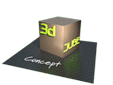 modérateur
modérateur
-
 Humeur : Je suis Oli .... ;)
Humeur : Je suis Oli .... ;)
Date d'inscription : 25/09/2008
Nombre de messages : 11948
Points : 20663
Age : 49
Localisation : Bordeaux
Emploi : architecture, design,..


rien à redire.. juste .. "BRAVOOO"
-------------------------------------------------------------------------------------------------------------------------
Le coup le plus rusé que le diable ait jamais réussi, ça a été de faire croire à tout le monde qu'il n'existait pas
*MacPro 2013 - Portable MSI 7700HQ W10 - PC i9-10900 RTX3070
- Farkas
 Administrateurs
Administrateurs
-
 Humeur : C'est bon le sirop d'érable
Humeur : C'est bon le sirop d'érable
Date d'inscription : 29/11/2012
Nombre de messages : 4422
Points : 8672
Age : 38
Localisation : Canada
Emploi : Architecte
Relis le premier paragrapheCoulou a écrit:I have a question, why in english?

-------------------------------------------------------------------------------------------------------------------------
Farkas se prononce fɔʁkɔʃ
HackBook Pro -- MSI GP72VR 7RF -- Intel i7 7700HG -- Intel HD630 + GTX 1060 (4Go) -- Mac OS 11.5 / Windows 10
Alienware x17 R2 -- Intel i7 12700H -- 64 Go -- RTX 3080 Ti -- Windows 11
- Farkas
 Administrateurs
Administrateurs
-
 Humeur : C'est bon le sirop d'érable
Humeur : C'est bon le sirop d'érable
Date d'inscription : 29/11/2012
Nombre de messages : 4422
Points : 8672
Age : 38
Localisation : Canada
Emploi : Architecte
Plop
Pour info, je viens de rajouter une astuce au chapitre XIII. Ca peut à mon avis servir à plusieurs
Pour info, je viens de rajouter une astuce au chapitre XIII. Ca peut à mon avis servir à plusieurs

-------------------------------------------------------------------------------------------------------------------------
Farkas se prononce fɔʁkɔʃ
HackBook Pro -- MSI GP72VR 7RF -- Intel i7 7700HG -- Intel HD630 + GTX 1060 (4Go) -- Mac OS 11.5 / Windows 10
Alienware x17 R2 -- Intel i7 12700H -- 64 Go -- RTX 3080 Ti -- Windows 11
- Coulou
 modérateur
modérateur
-
 Humeur : Plus piquante que jamais
Humeur : Plus piquante que jamais
Date d'inscription : 29/06/2010
Nombre de messages : 9096
Points : 14152
Localisation : Luxembourg
Emploi : Dessinateur
Nice tips!! 

-------------------------------------------------------------------------------------------------------------------------
iMac 27' 2019 / MacOS 12.6 Monterey / Radeon Pro 575X 4 Go / 3,6 GHz Intel Core i9 / 32Go RAM / (non c'est moi qui est copié sur Chapi)
Moi aussi j'étais aventurier autrefois, et puis, j'ai pris une flèche dans le genou.
- Contenu sponsorisé
Sujets similaires
Créer un compte ou se connecter pour répondre
Vous devez être membre pour répondre.
Page 1 sur 1
Permission de ce forum:
Vous ne pouvez pas répondre aux sujets dans ce forum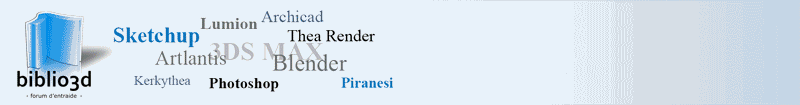
 Accueil
Accueil Règlement
Règlement
![[TUTO] ArchiCad 19 for beginners Generi11](https://i.servimg.com/u/f58/19/65/32/06/generi11.jpg)










